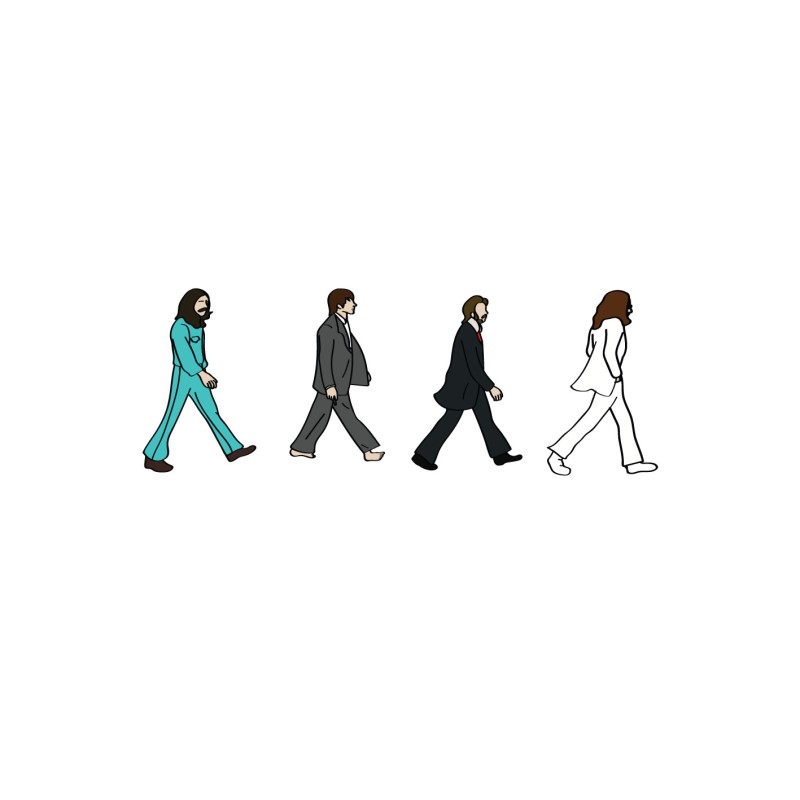[jQuery] autocomplete
in JavaScript
autocomplete
1. JS 파일 로드
<!-- 필요한 CSS, JS 로드 -->
<link rel="stylesheet" href="//code.jquery.com/ui/1.12.1/themes/base/jquery-ui.css">
<script src="https://code.jquery.com/jquery-1.12.4.js"></script>
<script src="https://code.jquery.com/ui/1.12.1/jquery-ui.js"></script>
2.기본 구조
var auto_source = [ 'apple', 'banana', 'chocolate' ];
$('#autoInputTag').autocomplete({
source: auto_source
});
3.유용한 속성
- source / minLength / autofocus / select
var auto_source = [ 'apple', 'banana', 'chocolate' ];
$('#autoInputTag').autocomplete({
source: auto_source,
minLength: 2,
autoFocus: true,
select: function (event, ui) { }
});
| source | Array/String/Function | autocomplete에 사용할 소스 데이터 |
|---|---|---|
| minLength | Integer | 검색기능을 활성화할 최소 글자 개수 값이 2면, 2글자를 입력해야 검색된다 |
| autoFocus | boolean | 소스 데이터에서 검색했을 때 맨 위 데이터에 자동 포커스 |
| select | Function | autocomplete에서 사용자가 데이터를 선택했을 때 이벤트 |
4.방법1
목표: 상위 Select 박스에서 선택한 항목에 따라 다른 소스 데이터 바인딩하기
var data = {
'bird': [ 'fly', 'sit', 'tweet', 'sing', 'eat worm' ],
'dog': [ 'bark', 'run', 'follow', 'sleep' ]
}
$('#action').autocomplete({
source : data['bird']
});
$('#animal').change(function() {
var animal = $(this).val();
$('#action').autocomplete('option', 'source', data[animal]);
});
5.방법 2
목표: input에 검색하는 키워드와 실제 검색 완료했을 때 input에 보여줄 값 분리하기
var data = {
'bird': [
{ label: 'Fly', value: 'fly' },
{ label: 'Sit', value: 'sit' },
{ label: 'Tweet', value: 'tweet' },
{ label: 'Sing', value: 'sing' },
{ label: 'Eat', value: 'eat worm' }
],
'dog': [
{ label: 'Bark', value: 'bark' },
{ label: 'Run', value: 'run' },
{ label: 'Follow', value: 'follow' },
{ label: 'Sleep', value: 'sleep' }
]
}
$('#action').autocomplete({
source : data['bird']
});
$('#animal').change(function() {
var animal = $(this).val();
$('#action').autocomplete('option', 'source', data[animal]);
});
6. 방법 3
목표: 검색어 완성되는 타이밍에 하단에 문장으로 표시하기 (select 활용안)
var data = {
'bird': [
{ label: 'Fly', value: 'fly', 'id': 0 },
{ label: 'Sit', value: 'sit', 'id': 1 },
{ label: 'Tweet', value: 'tweet', 'id': 2 },
{ label: 'Sing', value: 'sing', 'id': 3 },
{ label: 'Eat', value: 'eat worm', 'id': 4 }
],
'dog': [
{ label: 'Bark', value: 'bark', 'id': 5 },
{ label: 'Run', value: 'run', 'id': 6 },
{ label: 'Follow', value: 'follow', 'id': 7 },
{ label: 'Sleep', value: 'sleep', 'id': 8 }
]
}
$('#action').autocomplete({
source: function (request, response) {
var term = request.term; // search keyword
var filteredData = data['bird'].filter(x => (x.label.indexOf(term) >= 0));
response($.map(filteredData, function (item) {
return {
label: item.label,
value: item.value,
'data-id': item.id
}
}))
},
autoFocus: true,
select: function(event, ui) {
$('#sentence').text(`${ui.item['data-id']} ${ui.item.value}`);
}
});
$('#animal').change(function() {
var animal = $(this).val();
var source = data[animal];
$('#action').autocomplete('option', 'source', function (request, response) {
var term = request.term; // search keyword
var filteredData = source.filter(x => (x.label.indexOf(term) >= 0));
response($.map(filteredData, function (item) {
return {
label: item.label,
value: item.value,
'data-id': item.id
}
}))
});
});
7. 방법 4
id를 기준으로 autocomplete 기능을 선언 해줍니다.
$("#testInput").autocomplete({
source : function(request, response) {
$.ajax({
url : "/get/test"
, type : "GET"
, data : {keyWord : $("#testInput").val()} // 검색 키워드
, success : function(data){ // 성공
response(
$.map(data, function(item) {
return {
label : item.testNm //목록에 표시되는 값
, value : item.testNm //선택 시 input창에 표시되는 값
, idx : item.testIdx // db 인덱스를 담을수 있음
};
})
); //response
}
,
error : function(){ //실패
alert("통신에 실패했습니다.");
}
});
}
, minLength : 1
, autoFocus : false
, select : function(evt, ui) {
console.log("전체 data: " + JSON.stringify(ui));
console.log("db Index : " + ui.item.idx);
console.log("검색 데이터 : " + ui.item.value);
}
, focus : function(evt, ui) {
return false;
}
, close : function(evt) {
}
});
※ 이벤트 설명
- source : input 필드에 타이핑시 동작합니다.
- minLength : 조회를 위한 최소 글자수입니다.
- autoFocus : 첫번째 항목 자동 포커스(기본값 : false)
- select : 검색 리스트에서 해당 필드 선택시 select 이벤트가 발생합니다.
- focus : 한글 오류 방지입니다.
- close : 리스팅 창이 닫힐때 발생하는 이벤트 입니다.